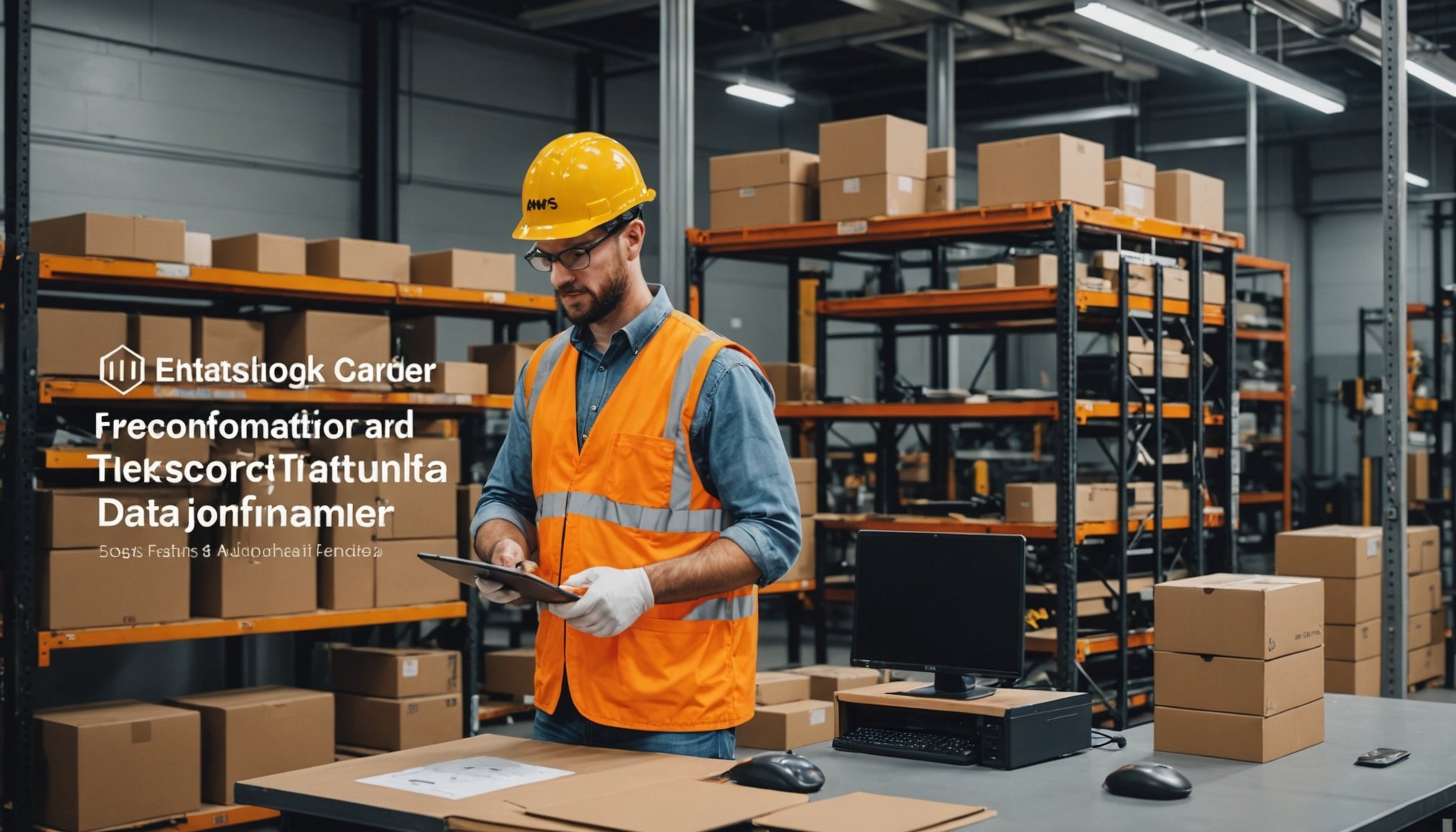Unlocking the Power of AWS Glue: The Definitive Guide to Crafting ETL Jobs for Seamless Data Transformation and Loading
What is AWS Glue and Why Do You Need It?
AWS Glue is a fully managed, serverless Extract, Transform, Load (ETL) service offered by Amazon Web Services (AWS). It is designed to simplify the process of preparing and transforming data for analytics, machine learning, and application development. With AWS Glue, you can automate the movement and transformation of data between various data stores, making it a crucial component in modern data architectures.
“AWS Glue is a serverless data integration service that makes it simple and cost-effective to categorize our data, clean it, enrich it, and move it reliably between various data stores,” explains the AWS Glue documentation[1].
Also to read : Best mail merge alternatives to boost your email outreach
Key Components of AWS Glue
To understand how AWS Glue works, it’s essential to familiarize yourself with its key components:
AWS Glue Data Catalog
The AWS Glue Data Catalog is a central metadata repository that stores metadata definitions for all your data sources. This catalog allows you to quickly search and browse data from various AWS sources without moving it, making the data ready to be queried immediately using services like Amazon Athena, Redshift Spectrum, and EMR[1].
This might interest you : Mastering Django ORM: Expert Techniques to Supercharge Large Database Performance
AWS Glue Crawlers
AWS Glue Crawlers are programs that automatically discover the schema and structure of your data. By pointing a crawler at a data source, it creates table definitions in the data catalog, which are then used to define ETL jobs[1].
AWS Glue Jobs
AWS Glue Jobs define the transformations and workflows for processing and loading data. These jobs can be initiated by triggers that can be scheduled or triggered by events. You can generate a script to transform your data using AWS Glue or provide your own script in the AWS Glue console[1].
How to Use AWS Glue ETL
Creating an ETL job in AWS Glue involves several steps:
Step 1: Create and Attach an IAM Role
To start, you need to create and attach an Identity and Access Management (IAM) role to your ETL job. This role manages the access to AWS services and resources, ensuring that your job has the necessary permissions to perform its tasks[1].
Step 2: Create a Crawler
Next, you create a crawler to automatically discover the schema and structure of your data. This crawler indexes the data source, which can then be used by AWS Glue to create table definitions in the data catalog[1].
Step 3: Create a Job
After setting up your crawler, you create a new job in AWS Glue. This involves specifying the source and destination of your data, choosing the transformation logic, and setting up the job script, which can be written in Python or Scala[3].
Step 4: Run Your Job
Finally, you execute the job to process the data and load it into the target data store. You can monitor the job’s progress and check the logs for any issues that may arise during the execution[3].
Advanced Data Transformation with AWS Glue
AWS Glue offers advanced features for data transformation, including data cleansing, enrichment, and analysis. Here are some key features that enhance your ETL workflows:
Automated ETL Jobs
AWS Glue automatically runs ETL jobs when new data is added to your Amazon S3 buckets, ensuring that the latest data is processed without manual intervention[1].
AWS Glue Studio
AWS Glue Studio provides a no-code option for creating and managing ETL jobs. Its visual editor allows users to build and monitor jobs with a simple drag-and-drop interface, while AWS Glue generates the underlying code to perform the tasks[1].
Amazon Q Data Integration
Introduced in January 2024, Amazon Q data integration allows you to use natural language to author ETL jobs and operations in AWS Glue. This feature supports DataFrame-based code generation and in-prompt context-aware development, making ETL development more efficient and intuitive[2][4].
Integrations with AWS Services
AWS Glue integrates seamlessly with various AWS services, making it a versatile tool for ETL workflows:
AWS S3 Integration
AWS Glue can read from and write to data stored in Amazon S3. This integration is particularly useful for loading large datasets in S3, transforming the data using AWS Glue jobs, and then storing the results back in S3[3].
AWS Redshift Integration
AWS Glue can extract data from various sources (e.g., RDS, S3), transform it according to business logic, and load it into Amazon Redshift for analytical queries. This integration simplifies the process of loading data into a data warehouse[3].
AWS RDS Integration
AWS Glue can also integrate with Amazon Relational Database Service (RDS) to extract data, transform it, and load it into other data stores like Redshift or S3. This integration is useful for managing complex data workflows involving relational databases[3].
Best Practices for Using AWS Glue
To get the most out of AWS Glue, here are some best practices to follow:
Optimize Job Performance
- Use partitioning to improve query performance and reduce processing times.
- Opt for columnar storage formats like Parquet for better performance and reduced storage costs[3].
Error Handling
- Set up proper error handling mechanisms in your Glue jobs to catch and log errors, ensuring smooth ETL workflows[3].
Cost Management
- AWS Glue charges based on the number of data processing units (DPUs) used. Optimize the number of DPUs to avoid unnecessary costs by configuring the right amount of resources for each job[3].
Data Quality
- Use AWS Glue’s transformations to clean and enrich your data before loading it into your final destination[3].
Scheduling and Automation
- Use AWS Glue Workflows and AWS Glue triggers to automate ETL jobs and run them on a schedule[3].
Real-World Use Cases
Here are some real-world use cases that illustrate the power of AWS Glue:
Log File Transformation
Imagine you have log files stored in an S3 bucket that need to be transformed into a more structured format for analysis. AWS Glue can read these logs, apply transformations like filtering and aggregation, and write the processed data into a new S3 bucket for further analysis[3].
Data Warehouse Loading
If you have data in an S3 bucket that needs to be loaded into an Amazon Redshift data warehouse, AWS Glue can handle the entire ETL process, including schema creation, transformation, and the actual loading of the data into Redshift tables[3].
Comparison of AWS Glue with Other ETL Tools
Here is a comparison table highlighting the key features of AWS Glue versus other common ETL tools:
| Feature | AWS Glue | Apache NiFi | Microsoft SSIS |
|---|---|---|---|
| Serverless | Yes | No | No |
| Automated ETL Jobs | Yes | Limited | Limited |
| Data Catalog | Yes | No | No |
| Visual Interface | Yes (AWS Glue Studio) | Yes | Yes |
| Integration with Cloud Services | Extensive (AWS Services) | Limited | Limited |
| Cost | Based on DPUs | Open-source, free | Licensed |
| Scalability | Highly scalable | Scalable | Scalable |
| Complex Data Transformations | Yes | Yes | Yes |
Practical Insights and Actionable Advice
When working with AWS Glue, here are some practical insights and actionable advice to keep in mind:
Secure Your Data
Use AWS Key Management Service (KMS) to encrypt sensitive data. Additionally, leverage the in-built support for data redaction and masking provided by AWS Glue to protect sensitive information[5].
Monitor and Optimize
Regularly monitor the performance and cost of your Glue jobs. Use AWS Glue Workflows and triggers to automate jobs and optimize resource usage to avoid unnecessary costs[3].
Leverage Advanced Features
Take advantage of advanced features like Amazon Q data integration for more intuitive and efficient ETL development. This can significantly reduce your development time and complexity[2][4].
AWS Glue is a powerful tool in the realm of data engineering, offering a fully managed, serverless ETL service that simplifies data preparation, integration, and transformation. By understanding its key components, integrations with other AWS services, and best practices, you can harness the full potential of AWS Glue to build scalable, efficient, and automated ETL workflows.
“AWS Glue offers a flexible solution for building end-to-end ETL pipelines in the cloud, whether you’re working with batch data or streaming data,” notes the AWS Glue documentation[3].
With its advanced features, seamless integrations, and practical best practices, AWS Glue is an indispensable tool for any data-driven organization looking to streamline their data processing and analytics workflows.